Hello VIPPERs!
Today, I’ll show you how to make transactions with your Android wallet.
How to send VIPS using Nukumolink
It’s so easy to send VIPS to others!
On web pages, you will find people posting VIPS adresses like below

All you need to do is click the address. If poster used “Nukumolink” * system, your wallet automatically launches
Note* “Nukumolink” system is state of the art platform which one of our engineers developed. It allows people to make an URI link that automatically launch VIPS wallet, making people easier to make payments. For those who want to make “Nukumolink,” I will create another blog post.

All you need to do is enter amount of VIPS you want to donate (you can check current rates in FIAT of your choice.)
(Also, you can embed message in the transaction (but also note that it will increase transaction cost, depending on length))
How to send VIPS without using Nukumolink
Still, its not so difficult.
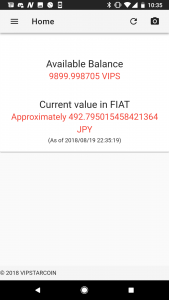
So your wallet should be like this.
Click three lines on the top left.
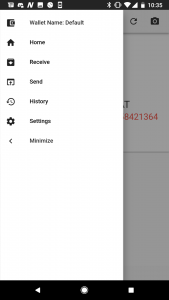
You can see options. Click “Send”
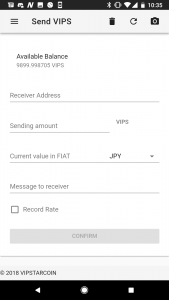
Paste VIPS wallet address where you want to send VIPS. Other steps are same as above.
Alternatively, if you tap camera icon on the top right, you can use you phone`s camera to scan QR code (please permit the app to access the phone.) Recipient’s VIPS address and pre-entered VIPS amount pops up (you can change, of course)
How to receive VIPS
It’s easy, too.
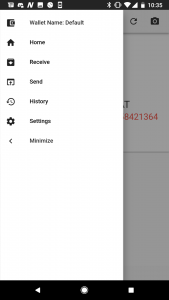
First, go to menu and tap “Receive”
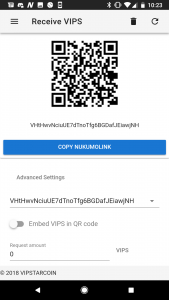
All you need to do is copy and paste your VIPS address!
Also, you can generate QR code or “Nukumolink” with preset VIPS amount of your choice.
Just enter amount of VIPS, and QR code above automatically changes. You can use the QR code by screenshot or showing the screen of your phone.
or, tap “COPY NUKUMOLINK” and the link will be on your clipboard, so just paste it whereever you like!
Happy VIPS life!

